Sending mass emails is a powerful sales tool, but only if your messages make it to your recipient’s inbox
Getting started using mass emails as a sales strategy for your business can be daunting. Many are reluctant to start sending mass emails out of fear they may be marked as spam and never reach a prospective client’s inbox. That’s why we’re discussing how to avoid getting your mass emails marked as spam.
We’re going to go over the reasons why some mail gets flagged as spam and what you can do to ensure your emails are arriving to your audience. Let’s get started by learning a little bit more about how spam filters work.
Why Do Mass Emails Get Marked as Spam?
Before you begin your first mass email campaign, make sure you avoid these common mistakes
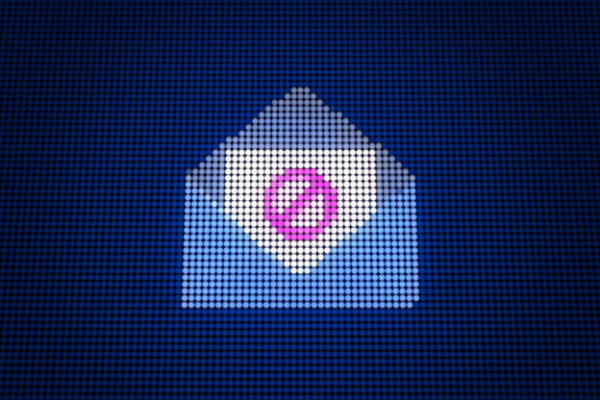
An improperly executed email campaign won’t get you replies, so it’s important to learn the rules.
When you start a mass email campaign, you may not get as many results as you expect — and that’s ok! However, if you are consistently getting no responses to your mass emails, it’s likely there is something in your email or emailing habits that have triggered an email provider spam filter. To help you avoid these simple mistakes, we’re going over some of the most common reasons mass emails get flagged as spam.
Sending Too Many Emails From a New Gmail Account
New Gmail accounts will start out with a limited number of emails you can send per day. Should you exceed this number starting out your first mass email campaign, it’s likely that your account will be flagged as spam. The limit for a new Gmail account is 200 emails per day, so ensure you don’t exceed that number for your first few messages.
Sending Emails to Too Many Recipients
Everyone has received a spam email with an extremely long list of recipients. That’s why when your recipient list in the CC and BCC field is too long, your email will be considered spam. In this case, it’s likely that individual recipients will mark your message as spam rather than the spam filter. When multiple recipients report your message as spam, you run the risk of having your Gmail account disabled.
Several Recipients Marking Your Address as Spam
As we just mentioned, if too many recipients mark your message as spam your account could become disabled. To ensure that your messages are not blocked as spam, avoid any controversial or inappropriate content. Recipients are much more likely to mark messages they don’t agree with or messages that cause offense as spam.
Sending Mass Emails to Unverified Addresses
Another way that emails get marked as spam is if you have an exceptionally high bounce rate. Your bounce rate is the number of emails delivered vs. emails that are undelivered. This happens often when businesses use unverified email lists to start a campaign. Since the addresses have not been verified, there is a high chance that some may be invalid and bounce. That’s why you should only send mass emails to verified email addresses to avoid being marked as spam.
How to Send Mass Emails Without Getting Your Messages Marked as Spam
Now that we’ve learned what triggers the spam filter, it’s time to investigate how to properly run a mass email campaign

After putting work into your campaign, you want to guarantee that your messages get delivered.
Since there are so many different reasons that your mass emails could get flagged as spam, you’re probably thinking — “how do I get my mass emails through the spam filter?” That’s why we’ve laid out some of the best practices to ensure that your mass email campaign reaches its audience.
Warm Up Your Gmail Account
It is very common for new email accounts that get flagged for sending too many emails in a day. To avoid getting flagged, you need to warm up your Gmail account. To properly warm up your account, start by sending several emails to verified accounts (coworkers, friends, family) that will reply to your message. By interacting with other verified email accounts, it builds credibility for your account. After some time, you can build your Gmail account to send anywhere from 1000- 1500 emails allotted per day.
Use a Mass Emailing Service
To avoid sending an email with a CC and BCC list a mile long or sending each email individually, you will need to choose a mass email service. Mass email services allow you to import your mailing list and can automatically send each recipient and individual email. Using a mass email service is a great way to save time and avoid being marked as spam.
Verify Your Mailing List
To avoid a super bounce rate that will get your account flagged as spam, you should take the time to verify your mailing list. There are a few email verification tools out there that can help you make sure that the addresses you’ve collected are all valid. Once you’ve made sure that the addresses on your mailing list are active, you’re ready to start drafting your email.
Avoid Spam Triggering Words
When you write your copy for your next mass email, you should pay special attention to the words you use. If you are overusing spam keywords or if your email sounds repetitive, recipients are much more likely to flag the message once they open it. This is especially true for your subject line — a spammy looking subject line will almost always be ignored or flagged.
Make your next mass email campaign a success by following our tips! Remember the goal is to get as many responses and conversions as possible, so put yourself in the shoes of your recipients. What tips you off that an email is spam? By keeping that in mind and following our tips, you will be well on your way to your first lucrative mass email campaign.





