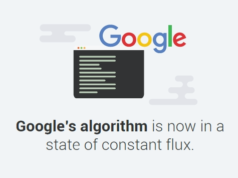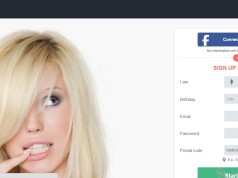Backing up important data is not a new concept. When it comes to a website, despite the high-end security measures adopted by you or your hosting provider, chances of losing data due to DDoS attacks, hacking attempts, data theft, or a malicious code, cannot be completely ruled out. Hence, it is important to have a regular backup of your website.
WordPress makes it really easy to backup and restore your website as needed. While many WordPress hosting providers backup the database, they always recommend site owners to take a backup themselves too. There are various plugins that can help you create website backups with a few clicks. In this article, we will look at the top 5 plugins to help you backup your WordPress website.
Duplicator
Created by Snap Creek, this plugin is available in free and premium versions. The plugin allows you to back-up your entire WordPress website within minutes. It is also handy while migrating your site. The premium versions further allows you to run instant or scheduled backups, choose the cloud service where you want to store the backup like Google Drive, Dropbox, etc. It also offers an email notification system which notifies you of any issues during the backing up of your site.
The set-up is simple and can be done in a few minutes. The premium versions start at $49.
BackupBuddy
In 2010, iThemes launched a plugin – BackupBuddy – to help you move, backup and restore your WordPress website. This is a premium plugin and it can backup your entire website unlike some other plugins who just backup the database. It also allows you to choose the frequency of backup depending on the volume of new data being generated by/on the site. You can also store the backups on cloud services like Dropbox, Google Drive, etc.
It is easy to install and also allows you to create multiple automatic backups with independent options and settings. You can restore the entire database or select one/multiple files to restore, as required. The premium plans start at $80.
UpdraftPlus
With over 1 million active installations, UpdraftPlus is certainly the most popular scheduled backup plugin. It is available for free and premium version starting at $70.
The free version offers backup and restore features along with an option to backup to more cloud services than any other plugin. It also allows you to set up automatic backup schedules while using lesser server resources. The premium version backs up non-WP files, restores backups from other backup plugins, encrypts sensitive databases, and offers customer support among other benefits.
VaultPress
VaultPress is a backup and security scanning service which has been developed by Automattic (the company that runs WordPress.com). It is now a part of Jetpack and automatically backs up your entire WP site. This includes comments, posts, media files, revisions, etc. The restore process is simple and you can restore your website with a single click. VaultPress also offers brute force attack protection, spam protection, uptime monitoring, site migration, statistics, and an activity log.
It is a premium plugin which starts at $39 per year for the personal plan and $99 per year for business plans.
BackWPup
BackWPup has more than 5 million downloads and around 600,000 active users, making it a popular backup plugin. It is available for free and premium version starting at $69.
It allows instant or scheduled backups, as required and you can save the backups to an external cloud service. The premium versions include a database optimization, scanning, and repair tool, step-by-step restoration wizard tool, and option of creating a single ZIP file as the backup, among other benefits.
Database backup is one of the most important things to take care of while managing your website. We’ve covered some of the advanced website backup tools that can assist you and prevent any loss of data while your website can continue to function normally. Do let us know about the tools that you use for website backups in the comment section below.