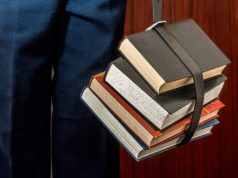We are aware of the fact that Virtual Private Server (VPS) is the name for a virtual machine that is accessible to any individual who has the money to buy it. Any internet hosting service provider will be selling this service. A Windows VPS is known to run of the Microsoft OS. Because of this reason, it is also referred to as Windows Server. The market has several kinds of Windows Virtual Private Server, out of which only some of them make use of lesser system resources as compared to others.
With the help of a VPS, you will be able to share data or host a website easily. As sensitive information is shared using VPS, it is vital to secure the windows VPS from hackers. Many people overlook this factor, but it is something that should be of prime importance.
Ahead of protecting your VPS, it is also important to secure your host computer. Windows OS provides a free antivirus software called Windows defender but the protection it offers is rather basic. Visit this URL to learn the difference between simple and sophisticated antivirus software for your PC.
After purchasing a Windows VPS, there are few steps that you can use for securing it to the core.
1. Disable to the default administration account
Before you set up a Windows VPS, you need to deal with the default administrator right when you purchase it from the service provider. It is because people can hack in quite easily. Some bots use brute force, and many times they turn out to be successful. There is an easy way of preventing this condition, and it would be by deactivating the default admin account and then creating a new one that will have all the administrative rights. It is essential to form the new account using random letters as it would make things difficult for hackers.
2. Setup a powerful password
Many people may neglect the fact that a strong password is necessary. In fact, it is another essential step that you cannot miss out when you set up a Windows VPS. Right after you are done changing the default login id, you have to take good care of the password. There are a few things you will have to keep in mind when you are changing the password.
• There must be around ten characters in the password.
• Make use of lowercase and uppercase alphabets all throughout the password. Using special characters and numbers is also highly recommended.
• Try to avoid using the same password or even its variations.
Luckily, there are passwords generators online that can help you create a solid password. However, you need to see that you don’t forget the password.
3. Change the remote desktops connection port
There will be a remote desktop connection available that will allow access to the Windows VPS. The default port is usually the port 3389. Because of the default feature, the chances of brute force attacks increases significantly. Other hacking attacks might also be frequent. When you are planning to change the port, make sure it is a random one. The HIPS or host-based intrusion prevention system will make your windows VPS more secure and also keep a tab on failed login attempts, IP address blocking, and audit log monitoring.
4. IP-based restriction for remote desktop
It is something that needs to be done with the windows firewall. It prevents any unknown IP address from gaining access to your windows VPS. With the help of an internet connection and a static IP address, it can be achieved very easily. However, it is incredibly essential to take proper precautions because you might end up locking yourself out. An antivirus will be able to help you in the protection of your data from any kind of online security threat.
5. Have windows firewall enabled
All the operating systems of Windows a Windows Firewall pre-installed. It is useful for preventing malicious software and hackers from gaining access to the machine. It also filters information available on the internet according to your desired setting. If the operation you are running involves credit card information processing, then a Windows firewall won’t be of much use. At such instances, having a third party firewall will be a better option.
6. Update Windows regularly
The Windows operating system needs to be updated on a timely basis. It is useful for vulnerability patches, fixes bugs, and improving security. The updates can also be handy in addressing all the non-critical problems that could end up enhancing the overall computing experience.
7. Use Spyware Protection
Spyware has the ability to alter the VPS settings without taking your consent. Sometimes, it can also collect sensitive data without asking for your approval. In order to avoid such instances, it is better to have an anti-spyware installed. Apart from that, having the software updated is also mandated.
8. Remote Desktop Gateway
Another great way of securing the Windows VPS would be by encrypting your data. With the help of a remote desktop gateway, you will be able to use the VPS through the internet only using secure connections. Having such arrangements would help in keeping the VPS secure by making it difficult for hackers to extract information.
When you are on the internet, keeping your data safe is of prime importance. If you do not have proper security at the place, you might be at significant risk of losing data or even risking the information of your customer, which could be highly dangerous for a business. Because of these fatal risks, it is better to spare some time to follow the steps mentioned above that could help in the full-proof security of your Windows VPS.