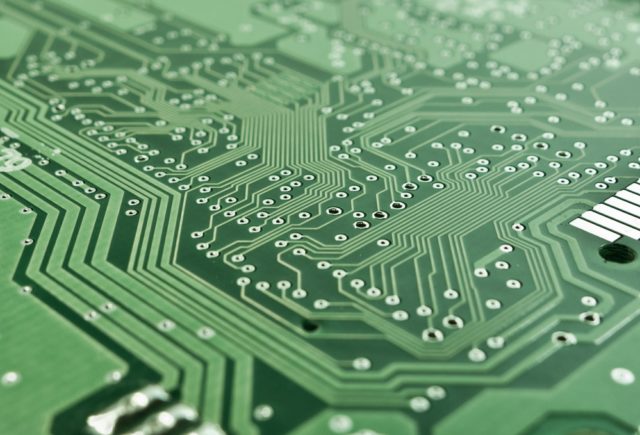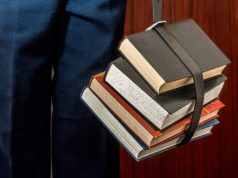Tips for digital document management
Papers are good, and without them, we sincerely would not have come this far. Papers and documents have contributed immensely to the growth and development of nations, in more areas that can be numbered. Sadly, all good things must end. As much as we like to connect our growth to the past, they say change is the only constant thing.
The transition to papers was most likely from a more feudal system of documentation. And now, the development of this digital age is premised on the faults of the quickly dying paper age. The transition to whatever the future generations will experience will be built on this digital age. In essence, change births change.
As 21st-century beings, we have probably evolved in more ways than available papers from the last century. Papers are cumbersome, they are boring, and they are prone to loss and damage in so many ways. It was, therefore, needful that a friendlier, less stressful system be put in place. Hence, the birth of digital document management.
Over a billion documents and not a single piece of paper. The hallmark of the digital system is the ease it offers. Starting a new business is enough stress as it is. Digital document management deletes the quota that documentation contributes to this overall stress percentage. While large firms probably hire data analysts to cater to cumbersome data and bulky papers, a new small business might find this not only unnecessary but also unaffordable. Learn the overall scope of digital document management with these ten tips, and make your life as a small business owner more comfortable, and more enjoyable.
Get digital
It would be unrealistic to think that there is even the slightest chance at digital documentation with little to no knowledge of the computer system. In the world of digitalization and computers, there is no such thing as an isolated knowledge. In essence, you cannot know digital document management efficiently without knowledge of the simple basics of operating a computer system. Get familiar with the device(s) you intend to use. This fostered familiarity comes in handy on many occasions and is indeed an invaluable tool in ensuring accuracy and efficiency.
We think the first step to getting digital is getting ‘undigital.’ Be far-sighted, and do not for once think your business can thrive on paper documentation. Not only does digital documentation improve organizations. It also, with workflow tools, serves as an assistant, helping to keep assignments and projects on track. Realize the need for digitalization, and it is probably all the motivation you will need.
Realize your need
With so many document management systems out there, it is effortless to altogether, get lost without specific knowledge of what it is you need for your business. While all management systems may be right, not all are suitable for your business. The onus, therefore, lies on you to realize what exactly it is your business needs and single out from the multitude, that which is suitable for you. Learn about the pros and cons of each management system, and ultimately utilize that which is best for you. It is general news, for instance, that some management systems/software are only efficient for large scale businesses. Employing any of these for your small business would be a colossal mistake.
On-Premises vs. Cloud-Based Systems
Upon realizing the kind of software/system that meets your need, it is equally important to decide upon one of two of the above. These are types of document management systems. An on-premises system is one that demands the use of your servers and storage. You are responsible for maintenance, backup, and security, amongst other things. Easy offline accessibility and total handler independence is the hallmark of this system. It is, however, very costly and is only suitable for larger companies with a working IT staff.
Cloud-Based systems, on the other hand, basically depict a baby leaning on the arms of her mother. Here, there is a complete dependence on your provider for security, maintenance, and backup. It is cheaper and can be accessed anywhere, as long as there is an internet connection. Not needing an IT team, this is the most suitable system for small-scale businesses. It is also much more cost conservative than its counterpart. These systems also save you the cost of procuring expensive storage devices, since you collect data with your provider.
Make a choice
It is germane to state at this point that you should not attempt to gain know-how of all the management software there are. Rather, you are the wiser when you pick one, and purpose to gain full mastery of it. You would be amazed by the ton of work some people can do with an application as simple as Microsoft Excel. Our point is this: pick a system, and own it.
A smooth transition
Have you somehow been living under a rock and never heard of digital documentation until now? All hope is not lost. You can convert to pdf formats or any other digital document from the bulky paper documents by an imaging system. Click here to know more about it. These things work like magic. This saves the stress of having to enter data into the system manually.
Set aside a budget
Because many of the software and file conversion tools you will be using for your business require periodic subscription, priority demands that you set aside a budget to meet these needs. Deliberate planning and budgeting will help you to choose a system by the funds you can afford.
Be consistent
Despite the availability of digital documentation software, disorganization is still very possible. Stick to a system of naming and classification. This convention allows for easy tracking, sorting, and searching for relevant documents.
Choose a file format
This is a common oversight on the part of many. It is essential to see that each file format has its pros and cons. The relatively most acceptable of them all, however, is .pdf. Unlike .doc/.docx that change form from one system to another, .pdf documents remain unchanged and generally have a more improved outlook. .tiff formats are very much similar to .pdfs, only heavier, but more flexible. Check this full list of file formats from Wikipedia.
Establish stringent security procedures
Because anything with a screen can be hacked into these days, security is a concept that cannot be overemphasized in digital documentation. Hire a professional to set up security walls around your data storage, then hire a hacker to try to break through. Also, ensure the installation of working antivirus and antimalware software on the devices that have your databases on them. Strong passwords that include a mixture of letters, numbers, and punctuations should also be used.
Never allow a pileup
Because papers cannot truly be totally done away with in businesses, there is still a tendency to make some minor records on a few sheets somehow. These should be transferred immediately to the digital platform. Never wait for these papers to hit a particular number before entering them digitally. Remember, little drops make an ocean